Scenario 1 - SPARQL Query
Problem statement#
As user, I need to query and retrieve data from RDF (Resource Description Framework) graphs or triples stored in the Virtuoso triple store.
Goals#
- Access Virtuoso
- Identify the Virtuoso functionality needed for the use case
- Execute the SPARQL Query
- Get the results
Tools & Capablities#
To meet the use case goals, the following tools from the Virtuoso platform will be leveraged:
| Tool | Description | Key capability |
|---|---|---|
| Virtuoso - SPARQL Query Service | The Virtuoso SPARQL Query Service enables users to query RDF data stored in Virtuoso using the SPARQL language. This service provides a standard protocol for querying and updating RDF data and can be accessed programmatically through a range of interfaces including HTTP, SOAP, and SPARQL. | Editing and executing SPARQL Queries |
Use case guide#
This document is meant to guide the user through Scenario 1 - SPARQL Query.
- Access the Virtuoso platform through the following link: https://test-linked.ec-dataplatform.eu/
- From the Virtuoso platform, access the SPARQL Endpoint:
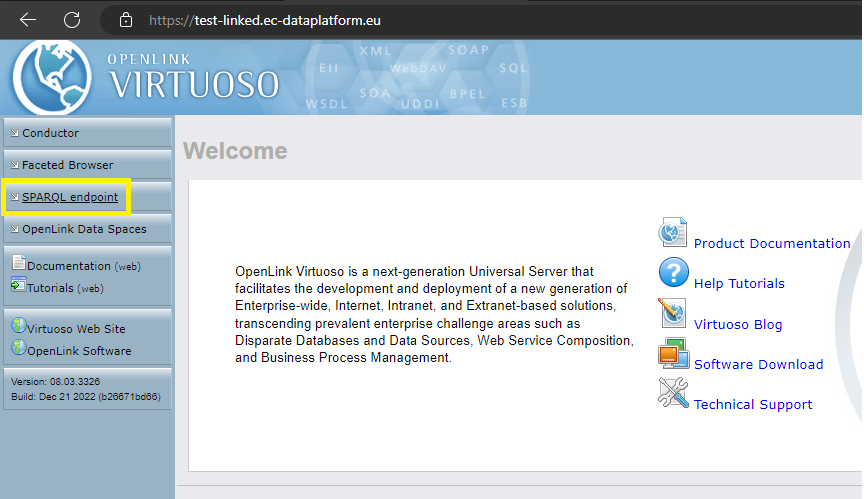
- Input the desired query in the Query Text field and execute it by clicking on Run Query:
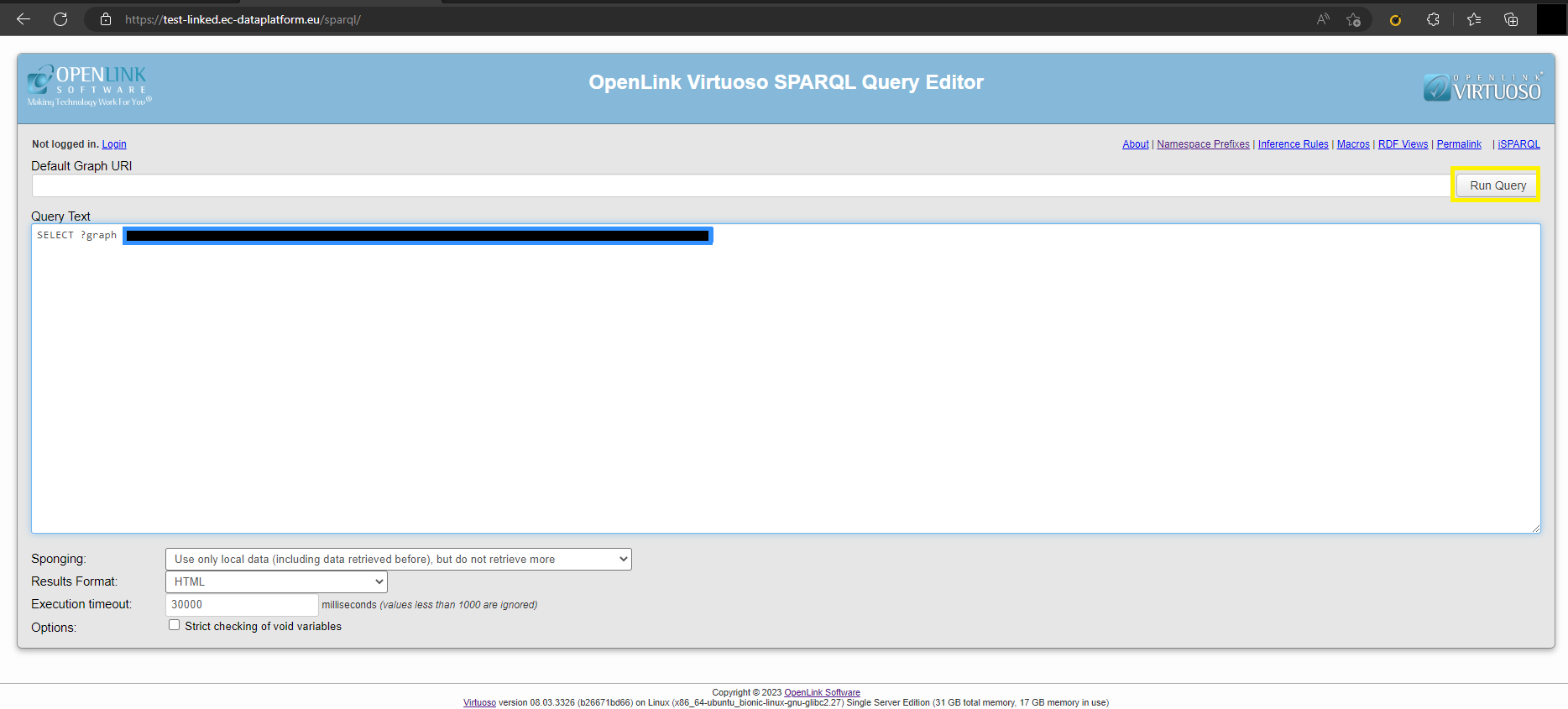
- Visualize the results in the SPAQL | HTML 5 table provided as output of the query:

Please note that these SPARQL Query are available to be testers: RINF - Register of Infrastructure - Data Stories