Linked Data Portal
Portal Access#
In the section above, it is already mentioned that two environments exist: a test environment and a production environment.
- The production environment can be accessed via linked.ec-dataplatform.eu/.
- The test environment can be accessed via test-linked.ec-dataplatform.eu/.
Portal walkthrough#
Users can access the home page of the virtuoso server (e.g., https://test-linked.ec-dataplatform.eu/). Multiple pages are visible when going to the home page. Depending on the end user’s use case specific pages can be leveraged by the client.
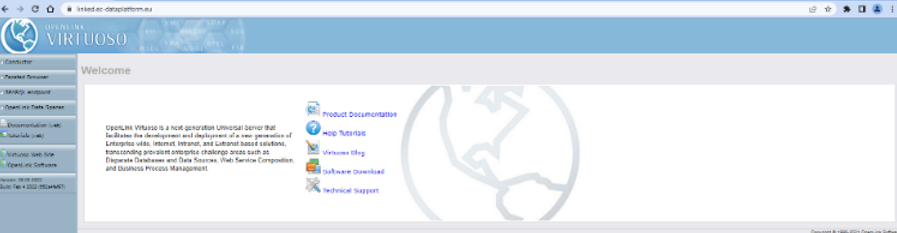
Several functions are accessible from the home page of Virtuoso, such as the Conductor interface, the Faceted Browser, the SPARQL Endpoint and the OpenLink Data Spaces. These features will be explained in greater details in the following sections.
SPARQL Endpoint#
From the main page of the portal, users can access the SPARQL Endpoint by clicking on the related button on the side menu. This will redirect the user to the SPARQL-endpoint interface: (e.g., https://test-linked.ec-dataplatform.eu/sparql/):
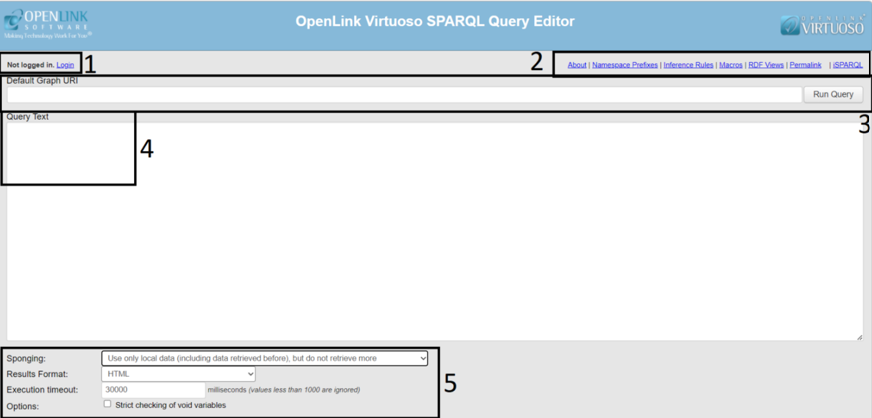
The SPARQL Query Editor Interface is characterized by five main components:
-
Login pane: It is possible for user to login (in case of SPARQL Endpoints reachable by anonymous users);
-
Relevant links: users are provided with links which can facilitate and enhance the usage of the SPARQL query engine, such as an informational page, a list of available namespace prefixes, indication on inference rules, macros, RDF views, Permalink (link to the defined query) and iSPARQL (if available)
-
Default Graph URI: the default graph is the dataset that is queried if no specific graph is indicated in the query. This field allows to set the URI of the default graph the user wants to query. The "Run Query" button next to it initiates the execution of the SPARQL query against the specified default graph.
-
Query Text: In this field user can input the desired query using the SPARWL query language syntax. Here, end users can query their data upload in the database, as showcased in the use cases presented in the section below: Linked Data Use cases.
-
Query settings:
- Sponging: this refers to the practice of incorporating data from external SPARQL endpoints into your query. It allows you to use data from other endpoints as if they were part of your local dataset. This can be particularly useful when your local dataset is incomplete or when you need to combine data from multiple sources. The following sponging options are available:
- Use only local data (including data retrieved before), but do not retrieve more
- Retrieve remote RDF data for all missing source graphs
- Retrieve all missing remote RDF data that might be useful
- Retrieve all missing remote RDF data that might be useful, including seeAlso references
- Try to download all referenced resources (this may be very slow and inefficient)
- Results Format: This allows users to select the format in which they want the query results to be presented. SPARQL query results can be formatted in various ways, such as JSON, XML, HTML, or CSV, among others.
- Execution Timeout: this represents the maximum amount of time the SPARQL query execution is allowed to take. In case of timeout, the query execution is terminated.
- Options: The "void" variables in SPARQL queries are not bound to any value. In some cases, it might be useful to have strict checking of void variables to ensure that all variables in your query are properly bound. Enabling this option will enforce such strict checking.
- Sponging: this refers to the practice of incorporating data from external SPARQL endpoints into your query. It allows you to use data from other endpoints as if they were part of your local dataset. This can be particularly useful when your local dataset is incomplete or when you need to combine data from multiple sources. The following sponging options are available:
Conductor#
From the main page of the portal, users can access the Conductor Endpoint by clicking on the related button on the side menu. This will redirect the user to the Conductor interface: (e.g., https://test-linked.ec-dataplatform.eu/conductor/).The conductor interface is only accessible by authorized users: standard end users of the Virtuoso offering do not have credentials to access the conductor. End users are assumed to use Virtuoso through the SPARQL endpoint.

Faceted Browser#
From the main page of the portal, users can access the Faceted Browser by clicking on the related button on the side menu. This will redirect the user to the Faceted Browser interface: (e.g., https://test-linked.ec-dataplatform.eu/fct/):
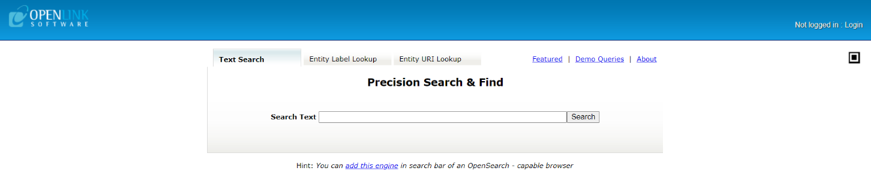
The following features are available:
- Text Search: The Text Search functionality allows users to perform a keyword-based search across the RDF dataset.
- Entity Label Lookup: Entity Label Lookup enables users to look up specific entities by their label (if entities of the RDF datasets have been labeled).
- Entity URI Lookup: Entity URI Lookup provides a way to search for entities by directly entering their Uniform Resource Identifier (URI). URIs uniquely identify resources in RDF datasets.
In addition to this, users are also provided with Featured contents (example facet views and SPARQL queries available on the server), Demo queries and an About page.