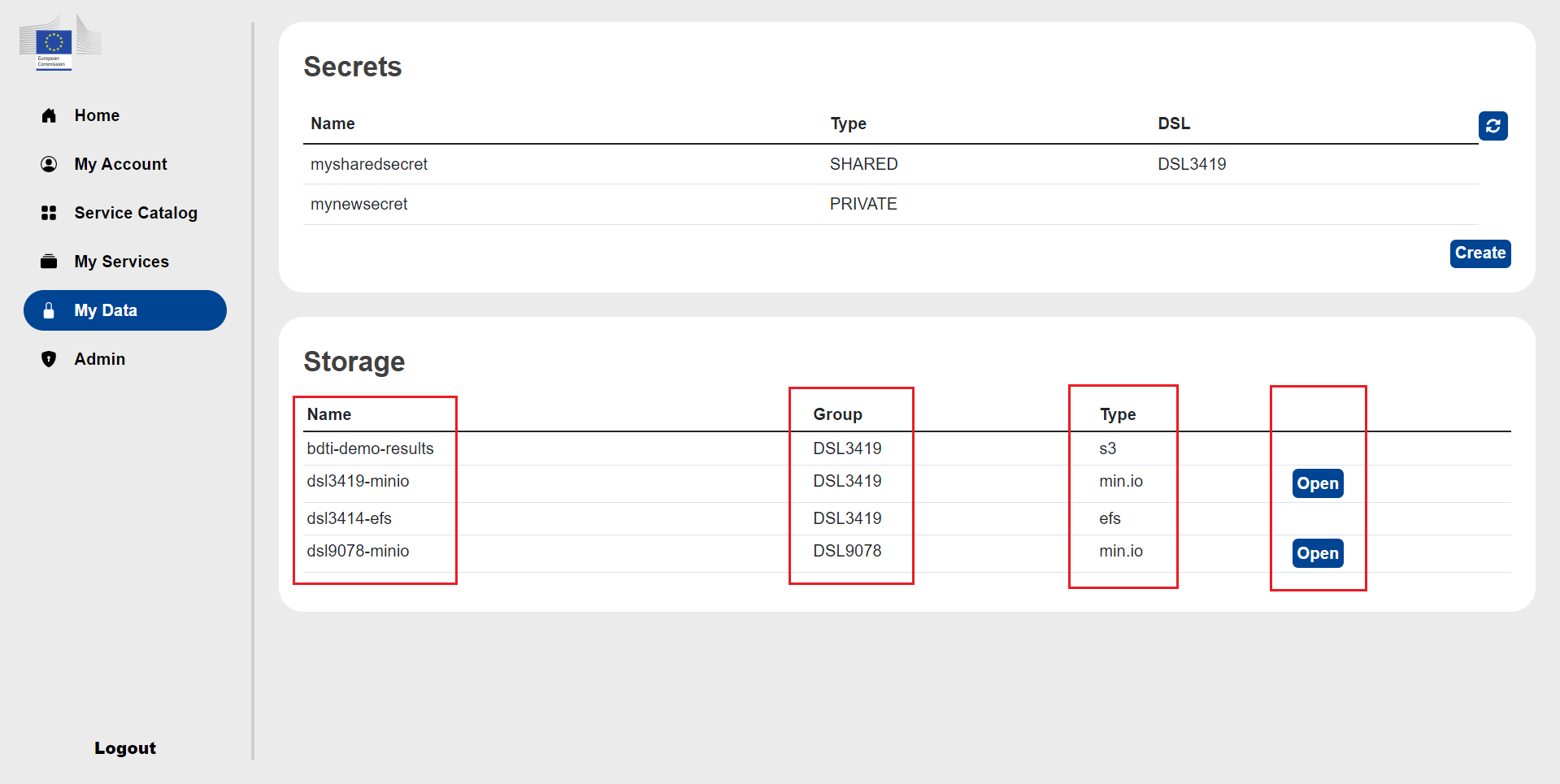Storage#
The storage panel contains a table of all the storage the user has access to. The leftmost column shows the name of the storage options, the second column shows the group the storage options belongs to, and finally the third columns shows the type of storage options. There are 3 types of storage options, EFS (Elastic File System), AWS S3 bucket, and MinIO.
The EFS storage is the persistent network file system disk option which is used by the deployments to store user data. MinIO is an object storage solution and is an option for the user to login and use S3 compatible storage. The user can create a bucket and then manage it either through the CLI or the UI. S3 is an object storage solution to store a variety of data types and formats and can be used as ingestion layer or data lake for example. The MinIO storage options can be opened, while the other types cannot.