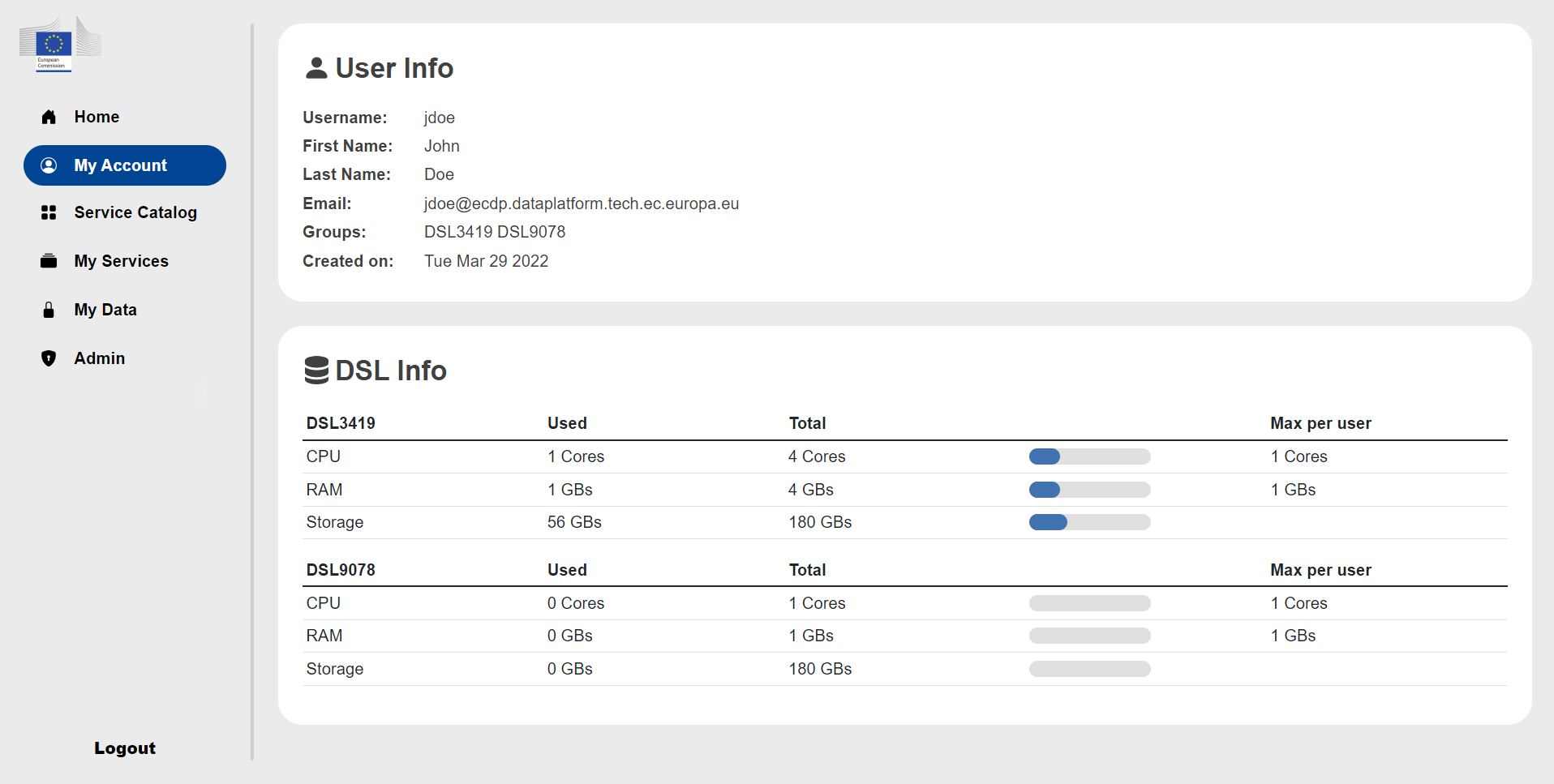Account#
The My Account page contains two panels, the User Info and DSL Info. The User Info panel contains general information about the user (eg. username, email, groups). Some of the information presented here originates from the information the user entered upon their first login.
The second panel DSL Info contains information regarding the groups the user is assigned to. Specifically, it contains information regarding the usage quota for resources used in the group. Each deployment made by a user uses a certain amount of resources in terms of CPU, RAM, and storage; since there is a total quota for each group in terms of resources. Each group the user belongs to will have a table showing the usage of CPU, RAM, and storage across the group. The column called Used shows the total amount of resources by users, while the one called Total shows the total resource quota. To the right of that column is a progress bar illustration the usage percentage. Some resources also specify a limit per user. Note, if the user only sees the DSL Info panel then that user is not assigned to any group.